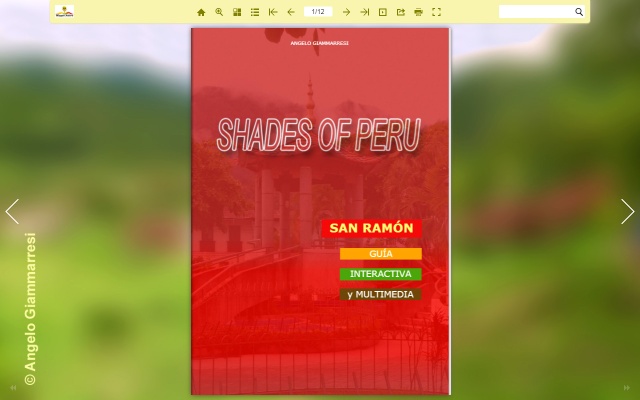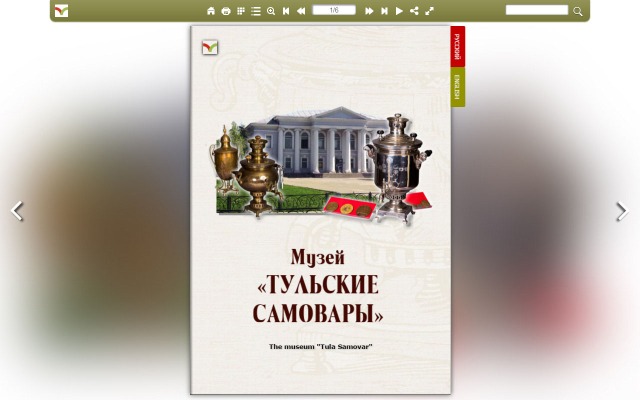-
Recent Posts
Archives
- January 2020
- November 2017
- July 2017
- March 2017
- October 2016
- August 2016
- June 2016
- April 2016
- March 2016
- January 2016
- August 2015
- July 2015
- June 2015
- May 2015
- March 2015
- December 2014
- November 2014
- October 2014
- September 2014
- July 2014
- June 2014
- May 2014
- April 2014
- January 2014
- December 2013
- November 2013
- October 2013
- September 2013
- August 2013
- July 2013
- June 2013
- May 2013
- April 2013
- March 2013
- February 2013
- January 2013
- December 2012
- October 2012
- September 2012
- July 2012
- June 2012
- May 2012
- April 2012
- March 2012
- February 2012
- January 2012
- December 2011
- September 2011
- July 2011
- April 2011
- January 2011
- December 2010
- September 2010
- July 2010
- June 2010
Categories
- 3D software
- Android app
- Anthropology
- cheap software
- consigli e suggerimenti tecnici
- e-books
- ecommerce
- Fine Art
- Finland
- flip book
- Folk – Handicraft – Traditions
- Generatore di codici QR
- graphic tools
- historical buldings
- hotel & Restaurant
- HTML 5
- interactive books
- interactive presentations
- IT tips
- landscape
- lessons
- multilingual plugin
- multilingual software
- Nature – Birdwatching
- Norway
- Online Courses
- PDF converter
- PDF maker
- PDF printer
- Peru
- Puzzle & Games
- puzzle game
- QR Generator
- Saami
- software and IT utilities
- SPIRITUAL BOOKS
- strumenti per la grafica
- Sweden
- tech support
- travel guides
- Tutorial & Webinar
- Uncategorized
- Video Converter
- video editing
- Video Guide
- web-app
- Web-guide
- WebFiabe
- wordpress
- wordpress plugin
- worpress themes
-
Join 13 other subscribers
Meta
CHIPA: THE TRADITIONAL COOKING METHOD OF THE ASHANINKA PEOPLE
Learn how to cook in a natural way tasty fish and meat without oil or fat. Get a copy of our fresh published book MAPINIKI at only 30 Euros. 296 pgg. – 75 videos and 300 colour photos
Posted in Uncategorized
Leave a comment
Paseando por San Ramón – Perú
Esta disponible la nueva guía interactiva y multimedia de San Ramón, preciosa ciudadela de la Selva Central de Perú, en la región de Junin y provincia de Chanchamayo. La guía ha sido realizada por Angelo Giammarresi, director de videos y productor de publicaciones multimedia con el apoyo de la Municipalidad de San Ramón. En la guía hay botones para ver galerías de fotos, audio y video clip. A leer libre en línea.
Posted in e-books, Folk - Handicraft - Traditions, HTML 5, interactive books, Nature - Birdwatching, Peru, travel guides, Uncategorized, Video Guide, Web-guide
Tagged android app, cormorants, english language, folk - handicraft - traditions, html5, landscape, natural reserve, nature - birdwatching, norway, puffin, rock carvings, saami, travel guides, video, video g, birdwatching, botanic garden, flipbooks, Heliconia, mobile, nature reserve, Orchid, Paradise Bird, perù, video, wordpress
Leave a comment
Ancient Andean Knowledge Meets New Technologies
Here we are! This new article is dedicated to old knowledge of ancient Andean people
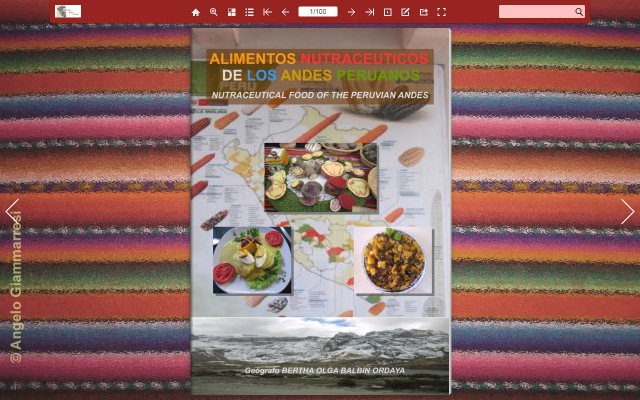
During my recent trip to Peru I had the opportunity to interact with different personalities in the tourist and cultural world, among which the well-prepared geographer, Bertha Olga Balbin Ordaya, author of this really interesting book. A book that stands out from the mediocrity of many guides who huddle at food salutism and cheer up in mid-world stores. The book, whose original title is Alimentos Nutraceuticos de los Andes Peruanos/Nutraceutical Food of the Peruvian Andes by Bertha Balbin Ordaya, is presented in a simple, direct but accurate language derived from the direct experience of the author who grew up in a family that for generations uses the knowledge of the ancient peoples of the Andes.
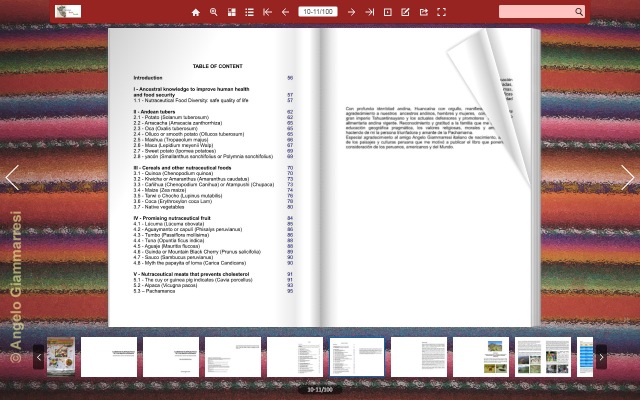
Here we are! My knowledge of modern technology met the ancient Andean people knowledge.
In fact, once read the little paper pamphlet published by the author, I contacted her and suggested to have a new extended book version using my book editor experience and my preferred fliphtml5 software.
Features and format: The book is bilingual, Spanish-English and consists of 100 richly illustrated pages. You will find not only product analysis, but also practical tips and recipes that are easy to implement. The content and photos are of the author while the graphic design is the result of my collaboration with the author I suggested to use an innovative electronic format based on the HTML5 standard, optimal for a fluid and animated viewing in all electronic devices, from smartphones to PCs regardless of their operating system.
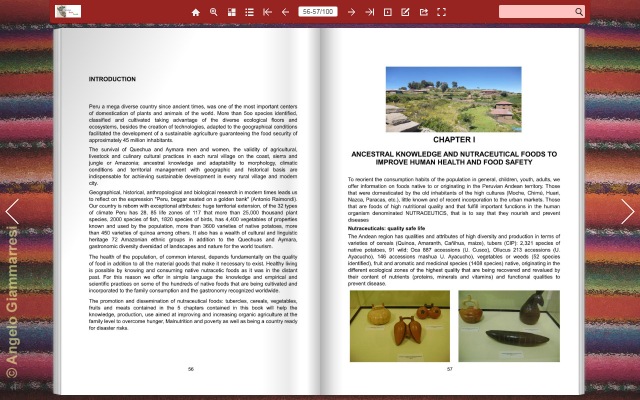
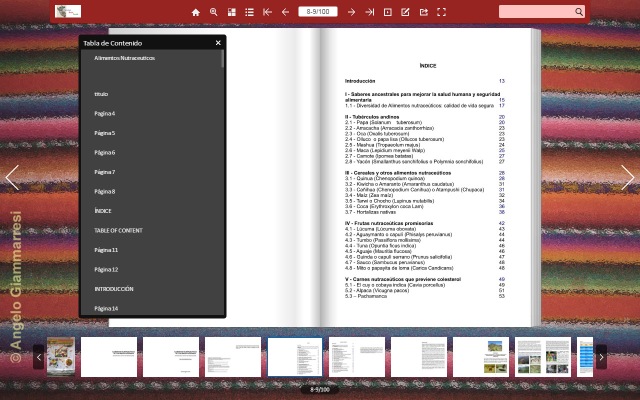
After having composed Alimentos Nutraceuticos de los Andes Peruanos with several graphics tools, it has been transformed into an animated book with fliphtml5,software that for many years has allowed me to create rich media and multimedia publications. In fact, the book has an electronic index and a thumbnail view of pages that allow you to jump directly to the desired page. (See picture at the side)
adding notes feature (See picture below)
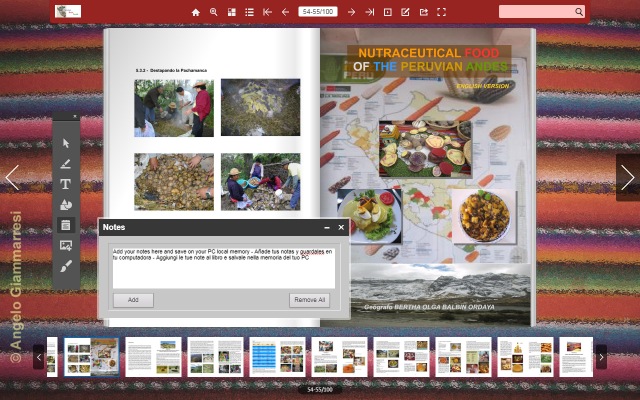
One feature I like and find useful is the annotation one. The reader can add custom notes and save them to the memory of their PC.
He/she can add textual notes, shapes, and underscores as you would with a paper book.
Sharing feature – Finally, the book when published online can be easily shared with one’s own contacts.
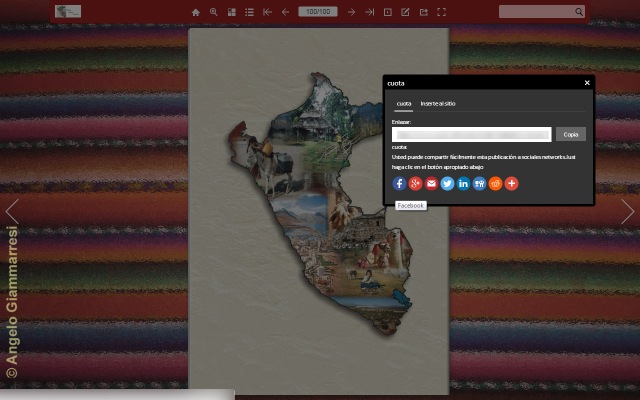
Title: Nutraceutical Food of the Peruvian Andes
Author: Bertha Olga Balbin Ordaya
Language: bilingual, Spanish-English
Pages: 100 pp / A4 with color illustrations
Format: in HTML5 as zip file
Availability: immediately upon request
Price: To purchase the book and further information, please contact the author Bertha Balbin Ordaya. Soon, free readable online and paid download on our shop.
email: balbinordaya@gmail.com
For Spanish readers > Alimentos Nutracéuticos de los Andes peruanos de Bertha Olga Balbin Ordaya – Durante mi reciente viaje a Perú, tuve la oportunidad de interactuar con diferentes personalidades en el turismo y mundo culturalcomo la geógrafo bien preparado, Bertha Olga Balbin Ordaya autora de este libro realmente interesante . Un libro que está separado de la mediocridad de muchas guías que provienen de la conciencia de la salud alimentaria, y que despoblado en las tiendas de todo el mundo. El libro, muestra un lenguaje sencillo, inmediato, sino resultado directo precisa de la experiencia del autor, que se crió en una familia donde por generaciones que utilizan el conocimiento alimentaria de los pueblos andinos antiguos.
El libro tiene 100 paginas, está en idiomas Español-Inglés y disponible por la descarga en formato electrónico HTML5.
Para comprar el libro y más información póngase en contacto directamente con el autora Bertha Balbin Ordaya, email: balbinordaya@gmail.com
I suggest you also checking the book review in my website to see more pictures of the chapters.
Also, you can make a free try to fliphtml5 book software
Stay tuned! Coming soon new tips!
written by
Angelo Giammarresi
www.wocmultimedia.biz
Posted in e-books, flip book, Folk - Handicraft - Traditions, graphic tools, HTML 5, Peru
Tagged ancestor's knowledge, andean, andean food, animation, ebook, free, maca, online, pachamanca, people, perù, quinua, sambuco, sauco, web, wordpress, zapallo
Leave a comment
Creating PDF on Travel
Welcome everybody!
Probably your are searching a lite software to make a PDF but like me are tied to old habits and don’t want change your UI settings? That’s the place you get a new surprised Ooh, such I did before.
I’m a SODA PDF user since long ago and I was acquainted to my desktop UI with all tools on my preferred place but I clicked to get an update and with my surprise the new Product had another name SODA PDF ANYWHERE . At first I was annoyed of such, I supposed useless restyling, but quickly I had to change my mind.
Old users will find that the UI hasn’t changed but new essential improvements were made such as SODA PDF ONLINE to practically don’t stop your work while travelling.
But before going on let’s having a short walk across main features of SODA PDF ANYWHERE
1-Creating a PDF

You can create a PDF from almost whatever you want from scanner to text file, etc.
2- Editing an existing PDF

Practically, you can edit any existing PDF either removing/adding element or modifying text.
3- Inserting Elements

Of course, you can add specific pages to your PDF or making some changes such as numbering in different way, etc.
4-Inserting Forms

You can also add built-in form from a wide selection list.
5-OCR module

Using SODA PDF ANYWHERE you can transform your fixed PDF file in a dynamic and editable document to modify text and more at fingertip, just using the built-in OCR module. Not only from scanner as shown in the picture but also works fine with pictures.
6-eSign PDF

If you need can apply electronic signature to your document using the built-in e-Sign feature, very easy to use.
7-Securing the PDF

Protecting your PDF is very easy and can be made in several ways, just use the Secure feature you find under the Secure & Sign tab then select the preferred one method.
8- Reviewing PDF Documents

In this modern collaborative world a software cannot miss the Review feature that is very useful and easy to use. Just click the Review tab and select the way you like to show your modifies.
9- SODA PDF ANYWHERE — SODA PDF ONLINE

SODA PDF ONLINE I think it’s the most important innovation of latest upgrade. Once created your account, login and you can virtually use your SODA PDF ANYWHERE . The new version by de facto permits he/she using one’s account on PC desktop, smartphone and tablet as long as you have a valid license but some features you can also use for free.

Above picture show the main SODA PDF ONLINE UI after you log-in, totally similar to your desktop and tablet interface. Virtually, you cannot stop editing your document while travelling home.
I suggest you free download a full functional trial copy of SODA PDF ANYWHERE
Stay tuned! Coming soon new tips!
written by
Angelo Giammarresi
www.wocmultimedia.biz
No more conflict HTML5 or iPad
Welcome, if your dilemma has always been HTML5 vs iPad it’s time to go on reading this post.
Today, I can announce that you can stop wondering if it is better an Android based tablet or an iPad.
Beginnig with the new collection SHADES OF… our publications will be available in both format: HTML5 and .Epub for iPad.
So, you can select the device best fitting your needs.
You can find the HTLM5 version of SHADES OF SAPMI: JERGUL ASTU this will smoothly play on almost any device, from Android to iOs, PC and MAC. Just use your preferred common modern browser.
iPAD OWNER? Go on reading…
Recently, I elaborated the version Epub for iPad that makes use of the new CSS3 and epub3 feature to add animations and multimedia contents. So, you can enjoy flipping pages and rich content on iPad as well.
You can also freely browse this flipbook online using safari, chrome, firefox, IE10+ either on desktop or mobile.
Visit our MULTIMEDIA GUIDES section to freely browse more Flipbooks
Stay tuned! Coming soon new tips!
written by
Angelo Giammarresi
http://www.wocmultimedia.biz
Posted in Anthropology, e-books, flip book, Folk - Handicraft - Traditions, HTML 5, Norway, Saami, Uncategorized, Video Guide, Web-guide
Tagged book, epub3, flipping, interactive, ipad, saami, sami, spiritual, video, wocmultimedia
Leave a comment
Create Your Virtual Tour in 10 minutes with iPanorama 360°
Hello Everybody,
How most of you already know, since I moved fro Drupal to WordPress, I decided to improve dinamicity of my websites and other multimedia projects. So once more digging in the meanders of internet I found out a new useful and low cost plugin.
Frequent readers already know that I only review plugin and other components that I actually use in my projects.
I’m not a professional reviewer but a multimedia producer and I really get annoyed when someone ask me to make a paid review it isn’t included in my policy at all.
Today, I want to show my latest finding iPanorama a plugin that permit you to create in a few minutes interesting panorama view and eventually virtual tours.
I came across this plugin by accident before deleting a newsletter then I added it to my favourites because of three topics:
1- The friendly support
2- The low cost
3- Simple UI and rich documentation included
1- The friendly support – After reading some news about plugin’s features I contacted the developer proposing to create a localization version of iPanorama in my language. His quick and friendly reply gave me the feeling the plugin was well maintained, in fact I wrote to get some specific support and I got the answer within the same day. So far, I can say that Max, the developer solved all my doubts about the use of.
2- Low Cost

The regular license cost less than 15$ and you can create as much as virtual panorama you like.
3- Simple UI and rich documentation included
What make very precious this plugin is the User Interface (UI), very easy to understand that let common people create his/her virtual tour in a few minutes.

Buy the plugin and download it to your computer. Deploy the zip file and you will find a folder including the zip file to upload on your wordpress site and the complete documentation on how to use it step by step.
The pictures you see in this post are included in the documentation too.
After installing the plugin, you can use it just out of the box, don’t have to make complex settings. Here’s some pictures to help you better understand the use of.


You can add popup with sound and video links

Click on the picture below and test yourself the plugin or read online documentation.
I suggest you give a try to this plugin
Coming soon a new in depth post, maybe showing my new virtual tour created with this plugin.
Stay tuned!
Written by
Angelo Giammarresi
Posted in cheap software, consigli e suggerimenti tecnici, graphic tools, interactive presentations, IT tips, software and IT utilities, strumenti per la grafica, wordpress plugin
Tagged android, angelo, cheap software, Converter, digital editing, easy curve, ebook, flipbooks, giammarresi, Guided tours, image editor, interactive, no code, plugin, wocmultimedia, wordpress
Leave a comment
Partnership Keeps Alive Today’s Development Process
Hi,
Today, we want to welcome our new partner LULU software, a Canadian company just joined our multimedia projects.
How do you know we care a lot having different partnership to develop our Interactive Catalogues, Multimedia Guides and all visual projects because cooperating is one if not the best way to achieve better results.
Working in partnership means mutual benefit, and everyone keep on going the development process with a little effort.
You can download SODA PDF 8 trial version and start experiencing yourself why we choose LULU software and their flagship product.
In our case, for instance, we are going to create and manipulate PDF documents to make them interactive, so a realiable product with a simple UI it’s mandatory and after many researches SODA PDF got our favours. You can edit, scan, OCR, secure, create and…test it.
Thanks again to LULU software for joining us.
Stay tuned! Coming soon an in-depth review of this very useful and cost effective software. Download now your trial copy of SODA PDF 8 .

Written by
Angelo Giammarresi
Posted in cheap software, e-books, graphic tools, interactive books, interactive presentations, IT tips, multilingual software, PDF converter, PDF maker, PDF printer, software and IT utilities, strumenti per la grafica, Uncategorized
Tagged applications, cheap software, easy learning curve, editing, html5, interactive, IT, no code, PDF, pdf creator, tips, utility, Video tools, wocmultimedia
Leave a comment
Drag & Drop Shopping at BOUTIQUE DVD
Hi Everyone,
Today, I just want to share with you latest achievement a Drag & Drop BOUTIQUE DVD .
You can experience an easy drag & drop of the products to buy them as you normally do while going shopping in physical store.
Thanks to cooperation with Atomi System support team I could use their flagship software to develop this project.
Have a look at the picture below, click onto to visit the Drag & Drop BOUTIQUE DVD
Thanks for reading!
Stay tuned, new in-depth post coming soon!
Written by
Angelo Giammarresi
Posted in consigli e suggerimenti tecnici, ecommerce, Finland, HTML 5, Nature - Birdwatching, Norway, Peru, Saami, Sweden, travel guides, Video Guide, Web-guide
Tagged amazon, android, angelo, chrome, develop, digital editing, ecommerce, eritrea, finland, giammarresi, html5, iceland, interactive, ios, ipad, island, islanda, italiano, laplandinteractive, nature, natu
Leave a comment
FLIPHTML5 Tapping to Toggle Hide/Show
Here we are!
I continue the exploring of Fliphml5 software and its peculiarities.
Today, we’ll see in depth the new mobile UI also applying to iOS and Android OS.
I created a prototype for an interactive Tourist Guide about my little town using fliphtml5 then I took the following screenshots from my Android tablet.
Here’s the main cover once animation ended to compose the front cover.
I preferred to use it on Opera browser that easily open a local stored file.
Main cover – Full screen
How you can see the main page is Menu Free!!!
HOW DO I NAVIGATE?
Well it’s easy!!! First mode you can peel page like a true book and it’s very smootly performed.
Second mode: you once TAP the CENTRE PAGE to bring up Top/Bottom Menus while a second tap hide menus.
Here’s Cover page with menus up
EXPLAINING THE MENU ICONS
Picture above is self-explanatory but will add single menu shot below.
From top to bottom here’s a shot after clicking on MAIN MENU you can read Italian words Mostra indice contenuti (TOC),
Segnalibri (Bookmarks), Condividere (Share), Stampa (Print) options.
MINIATURE Feature shot
TOC screenshot
BOOKMARKS (Segnalibri) feature shot
NAVIGATION MENU feature shot
MAIN MENU
SHARING OPTIONS
VIDEO OVERLAY pop up a video player in full screen when you set a link or button connected to Play Video feature in Animation Editor.
A PROTOTYPE PAGE FROM MY INTERACTIVE MULTIMEDIA GUIDE you can browse it here or clicking on the picture below
I wish you like this review and also want give a try to free version of Fliphml5 software to discover its peculiarities.
I chose it how partner for my mobile and desktop e-book projects.
Enjoy your experiments!
Thanks for reading!
Stay tuned, new in-depth post coming soon!
Written by
Angelo Giammarresi
Posted in Android app, cheap software, consigli e suggerimenti tecnici, e-books, flip book, graphic tools, HTML 5, interactive books, IT tips, lessons, software and IT utilities, strumenti per la grafica, Uncategorized
Tagged android, angelo, cheap software, develop, easy curve, ebook, english language, english tutorial, flipbooks, fliphtml5, giammarresi, html5, ios, ipad, it, multilingual, no code, ocr, pdf, pdf creator,
Leave a comment
Музей «Тульские самовары» – The Tula Museum of Samovars
Recently, I developed this innovative Interactive Multimedia Guide about Samovar Museum of Tula.
It’s an interesting museum which elaborated items attracted me so much to create a particular style of Multimedia Guide featuring different media and all at fingertips.
This way people can use it onsite or at home profiting of slideshow and written information.
Click on the picture above to freely browse it. Or download it here
There’s a plenty of free Multimedia Guides at http://www.wocmultimedia.biz
See you soon again!
Written by
Angelo Giammarresi
World On Communications
http://www.wocmultimedia.biz
http://www.laplandinteractive.com
Posted in Anthropology, e-books, flip book, Folk - Handicraft - Traditions, graphic tools, HTML 5, interactive books, travel guides, Uncategorized, Video Guide
Tagged android, book, ebook, flip-book, free compendium, giammarresi, html5, interactive, russia, samovar, Tula Region, wocmultimedia
Leave a comment